The advent of artificial intelligence has brought a wave of innovation across various industries, and the music world is no exception. AI-generated music platforms like Suno have captivated audiences by offering unique, customized songs tailored to individual preferences. However, to truly enjoy the full potential of Suno’s offerings, having the right tools to download AI-generated songs is essential. This article will explore the top tools to download AI songs from Suno and conclude by recommending the best tool for your needs.
1. What is Suno?
Suno is a cutting-edge platform that leverages artificial intelligence to create personalized music. With Suno, users can generate songs by specifying parameters such as mood, tempo, genre, and style. Whether you’re a content creator, musician, or simply a music enthusiast, Suno enables you to access a virtually endless library of unique tracks.
2. Why Download from Suno?
- 離線訪問 : Downloading songs ensures you can enjoy your favorite tracks without relying on an internet connection.
- 客製化 : By downloading and editing tracks, users can incorporate them into personal projects like videos, podcasts, or presentations.
- High-Quality Audio : Downloaded tracks often come in superior formats like WAV or FLAC, ideal for professional use.
- 方便 : Having songs saved locally eliminates the need to repeatedly stream content, saving time and data.
Given these benefits, finding the right tools to download Suno’s AI-generated music becomes a priority for users.
3. Best Suno Downloaders to Download AI Songs from Suno
Several tools cater to users who want to download AI-generated music from Suno. These Suno downloaders differ in terms of their features, capabilities, and user interface. Below are the most popular options:
3.1 Suno-Top
Suno-Top is a web-based downloader that enables users to download tracks directly from Suno without installing additional software.
Key features:
- 易於使用 : Intuitive web interface.
- No Program Necessary : Completely browser-based.
- Device Compatibility : PCs, tablets, and smartphones can all access it.
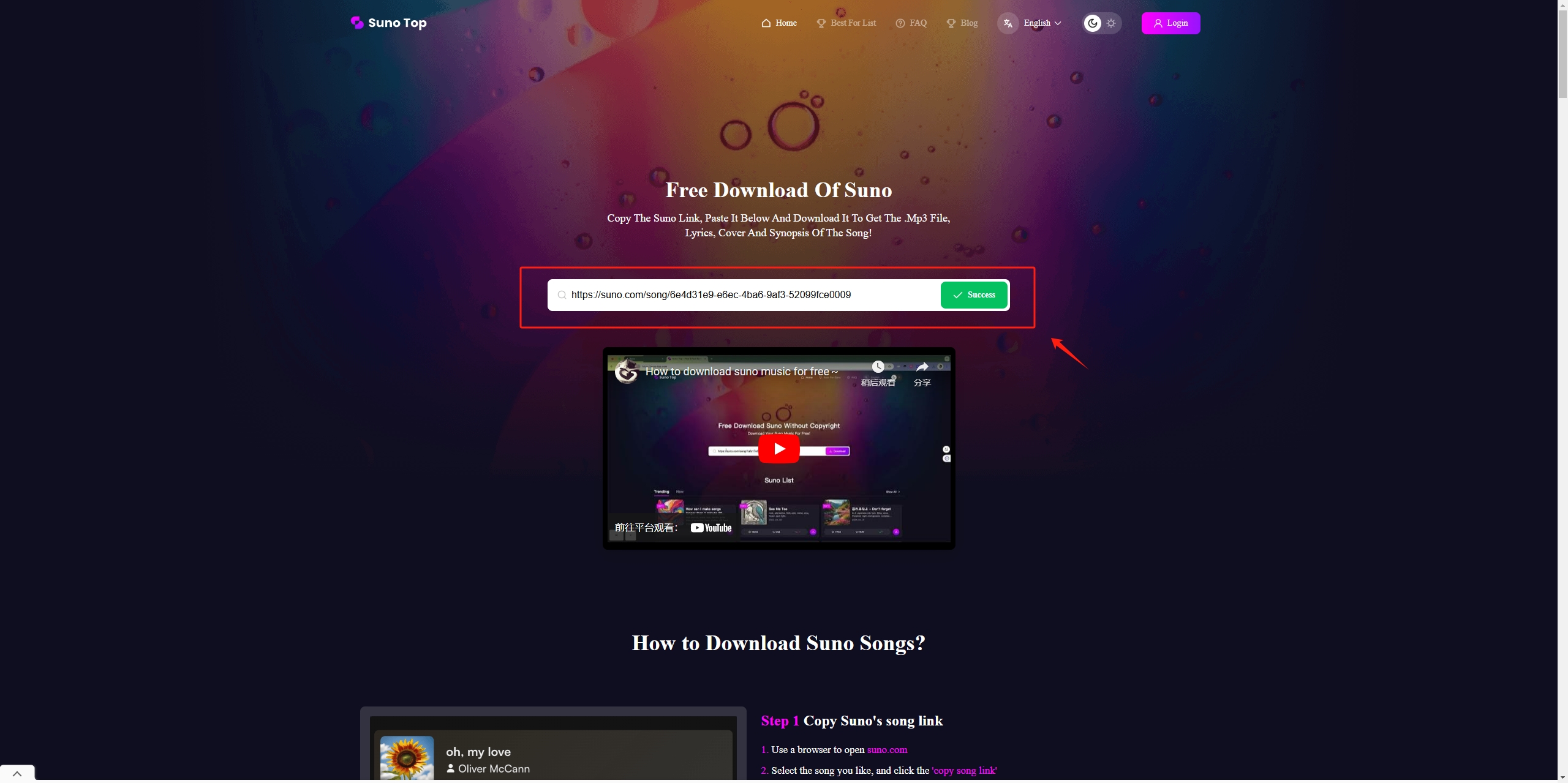
3.2 Suno Downloader
Suno Downloader is another dedicated online tool designed for downloading songs from the Suno platform. Its straightforward interface allows users to save tracks in high-quality formats effortlessly.
Key features:
- Unlimited Downloads : No limits to the quantity of Suno tracks you can download.
- High-Quality Formats : Supports MP3, WAV, and FLAC.
- Cross-Platform Support : Compatible with all platforms and browsers.
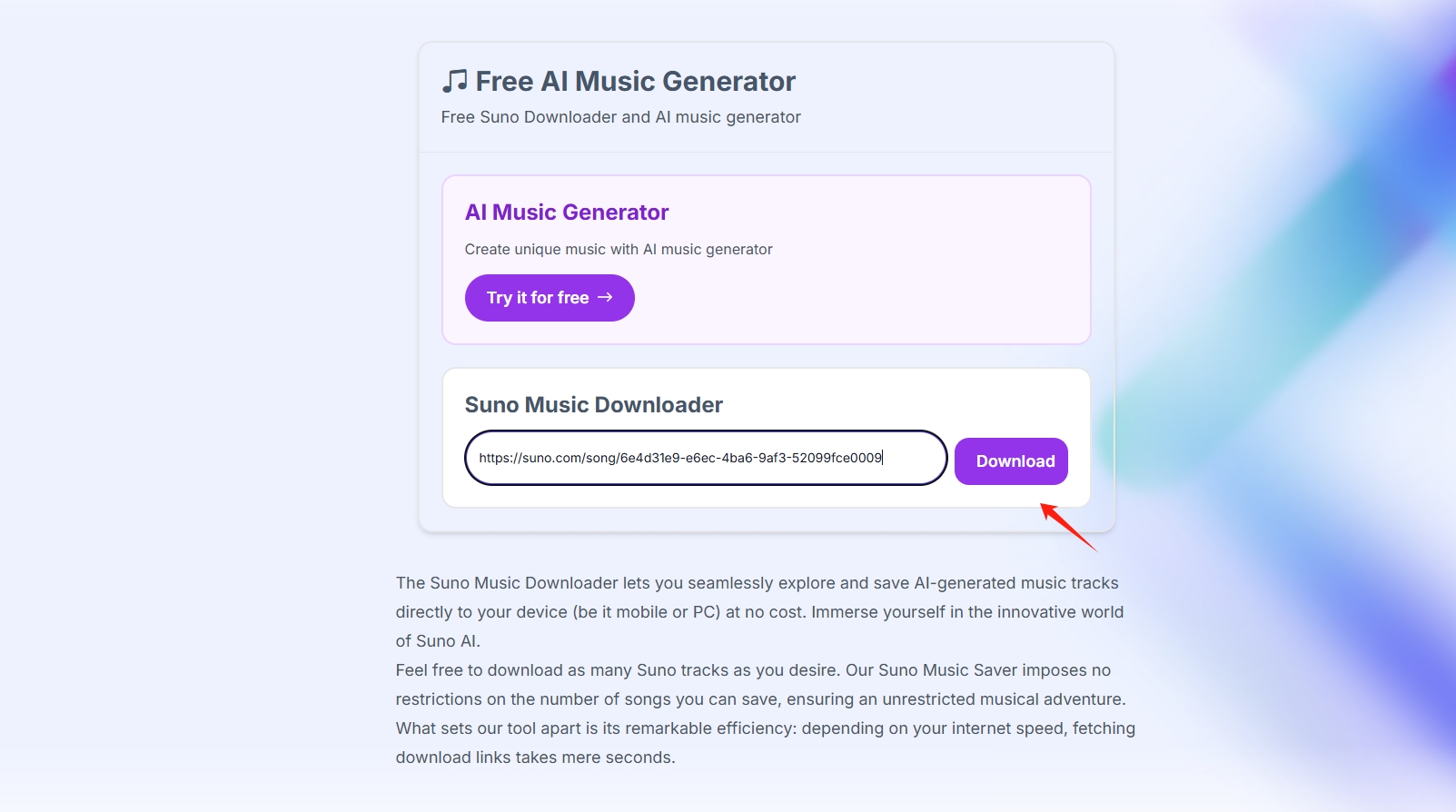
3.3 Video & Audio Downloader Chrome Extension
For users who prefer browser-based solutions, the 視訊和音訊下載器 Chrome Extension is an excellent choice. This tool integrates seamlessly with the Suno website, and automatically extract files when the songs start playing.
Key features:
- Quick Downloads : Save tracks directly from your browser.
- Automatic Integration : No need for manual URL copying.
- 免費使用 : No subscription fees.
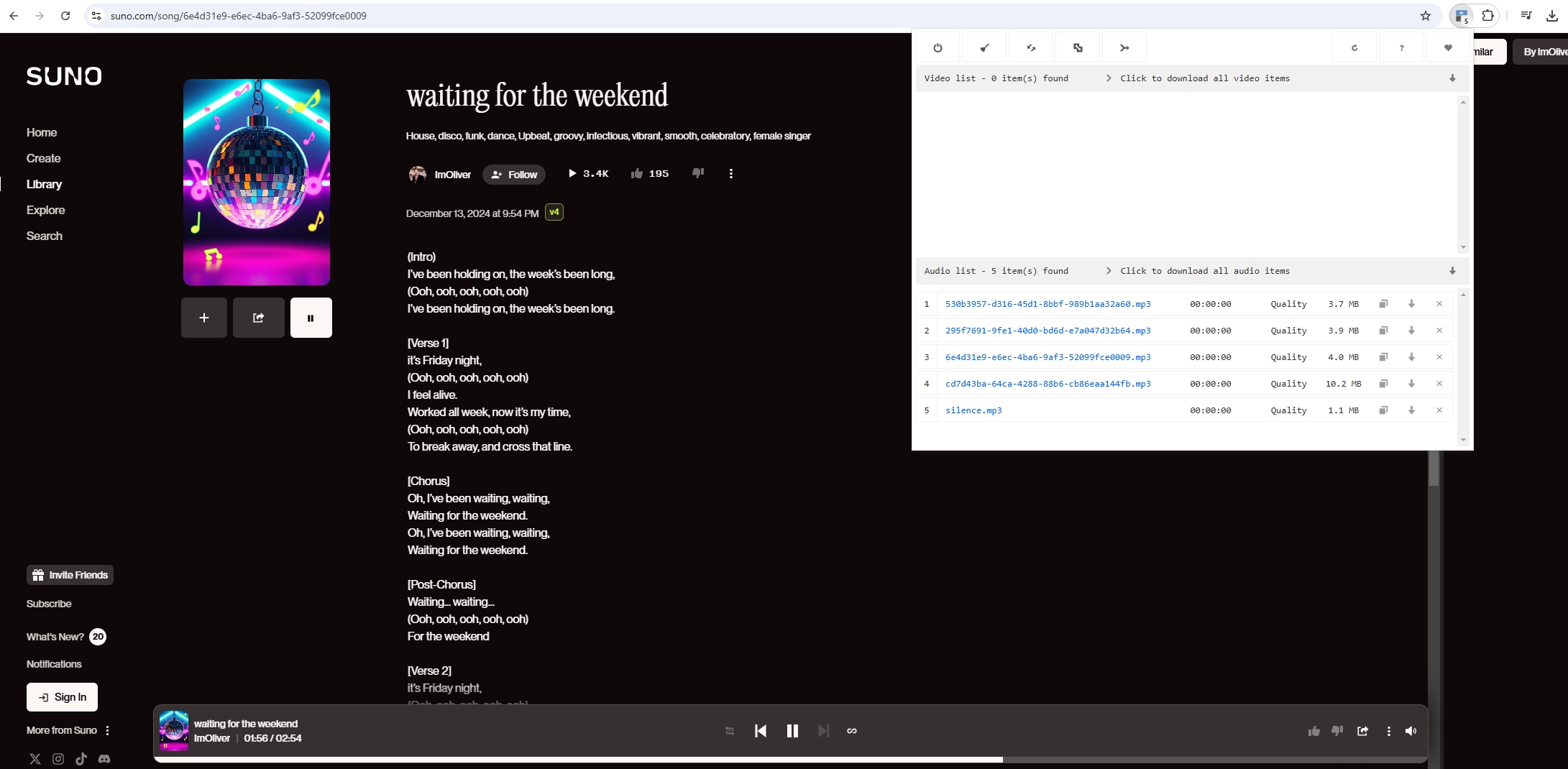
3.4 Boomplay App
Boomplay has integrated with Suno AI to allow users to download and manage AI-generated songs.
Key Features:
- Large Music Library : Combines Suno tracks with an extensive collection of traditional songs.
- Playlist Management : Organize your downloads into playlists.
- Cross-Device Syncing : Access your tracks across multiple devices.
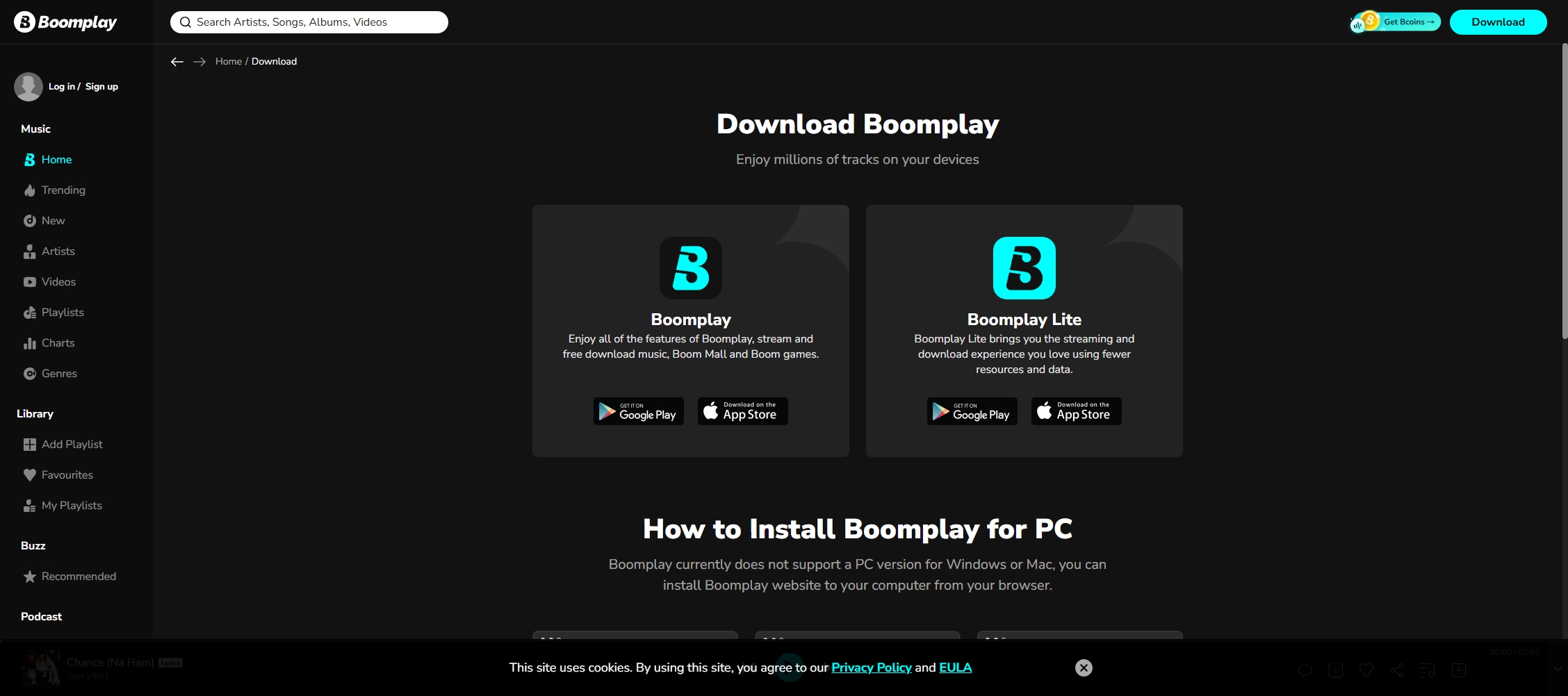
4. Advanced Bulk Download Suno AI Songs with Meget
When it comes to downloading AI-generated music in bulk, Meget stands out as a game-changer. 非常 is an advanced video/audio downloader and converter optimized for high-volume tasks. With Meget, users can download whole collections or playlists at once, and it supports many different formats, including MP3, WAV, and FLAC. With its intuitive design and robust features, Meget has become the go-to tool for downloading large collections of AI-generated music from platforms like Suno.
Follow these steps to download AI songs in bulk from Suno using Meget:
Step 1: Download Meget installer on your computer and complete the setup process and launch the application.
Step 2: Launch Meget and open settings to select the desired file format (e.g., MP3, WAV) and quality to download the Sumo songs.
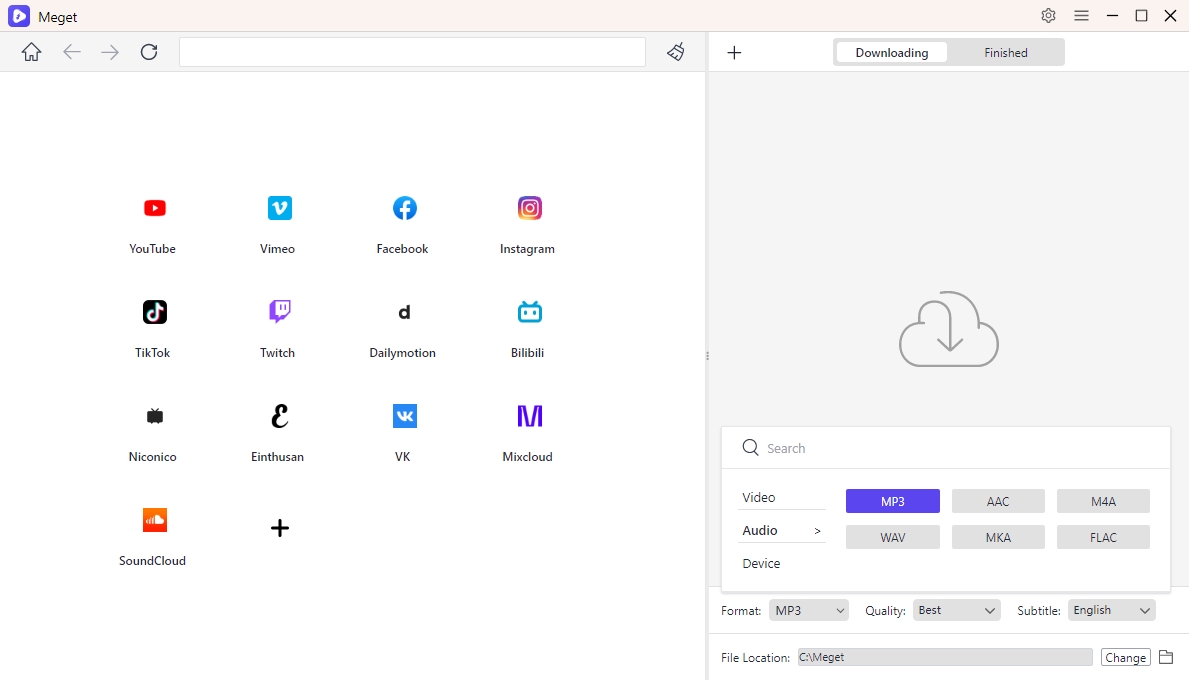
Step 3: Open the Suno platform to find the AI songs you want to download, gather their URLs and then paste them into Meget.
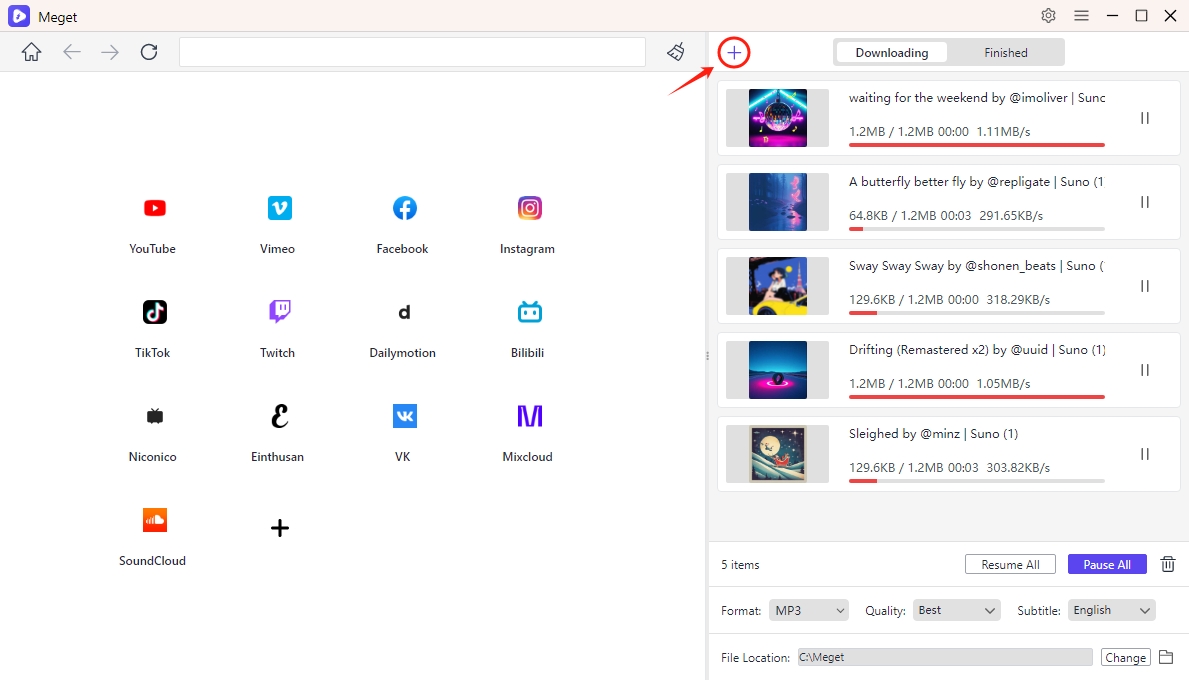
Step 4: Meget will start downloading all the Suno songs added in the download queue, and you can access your downloaded tracks under Meget’s “Finished” folder when the download process is complete.
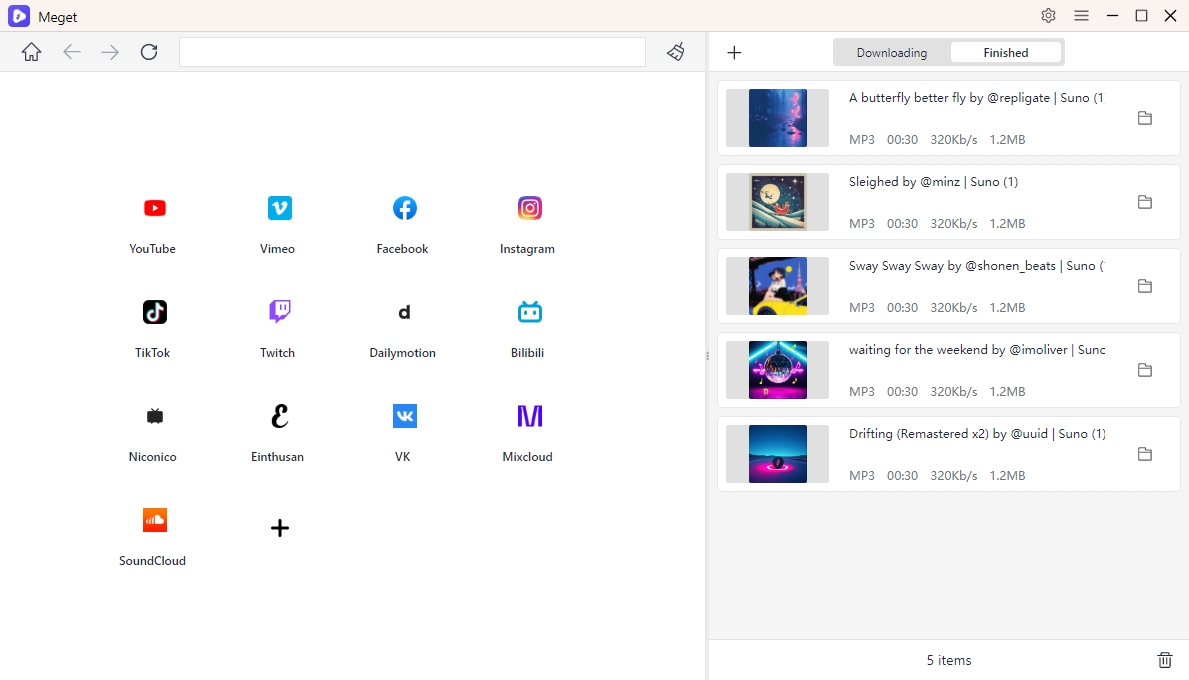
5. 結論
In conclusion, Suno represents a groundbreaking platform in the realm of AI-generated music, offering users a unique opportunity to create and enjoy personalized tracks. Whether for personal enjoyment, professional projects, or creative inspiration, downloading songs from Suno ensures offline accessibility, high-quality audio, and greater customization possibilities.
Among the many tools available, Meget stands out as the ultimate solution for downloading AI-generated songs from Suno, especially when managing large collections. With its user-friendly interface, support for multiple formats, and advanced bulk downloading capabilities, Meget provides unmatched convenience and efficiency.
For anyone looking to unlock the full potential of Suno’s AI music offerings, 非常 is the best choice to save, organize, and enjoy your favorite tracks anytime, anywhere.
