Twitter 是最受歡迎的社交媒體平台之一,擁有不斷增長的照片、影片、GIF 和圖像集合。許多用戶出於各種原因想要下載這些媒體文件,無論是為了保存喜歡的推文、從他們關注的帳戶收集媒體,還是備份自己的內容。然而,大量下載 Twitter 媒體可能很困難,尤其是當您想要從個人資料或主題標籤中獲取所有內容時。在本文中,我們將探討幾種下載 Twitter 媒體的方法,以實現高效和高品質的下載。
1. Twitter 媒體的線上下載器
從 Twitter 下載媒體的最簡單方法之一是透過線上下載器。這些網站允許你簡單地貼上推文 URL 來提取和下載附加的媒體。以下是一些流行的線上下載器:
- SnapTwitter :一款簡單的線上工具,允許用戶從 Twitter 下載影片。透過貼上推文 URL,該網站會自動生成不同影片/圖像品質的下載鏈接,包括高清。
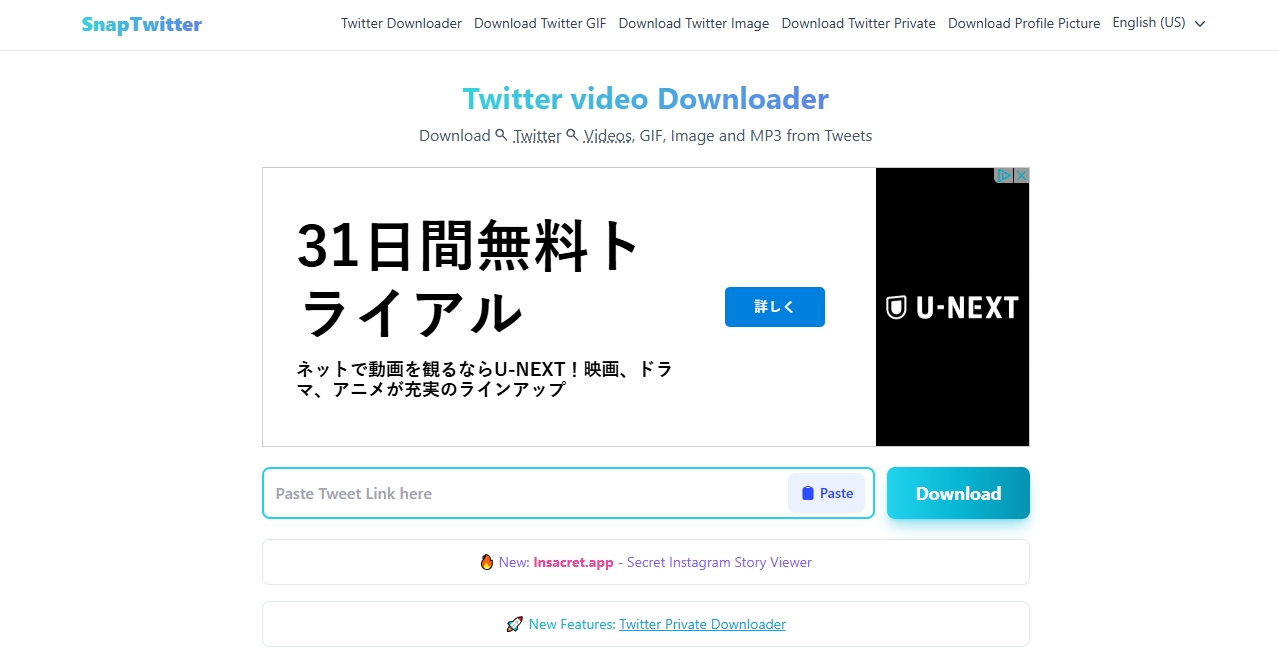
- TWMate :支援從Twitter下載影片、GIF和圖像。它是一個多功能工具,當您需要從一條推文下載不同類型的媒體時,它可以很好地發揮作用。
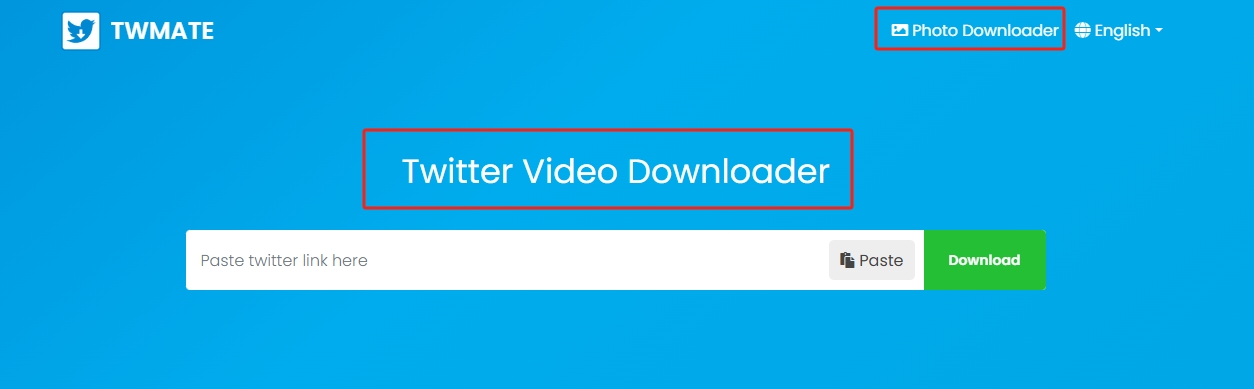
- 紅番茄醬 :透過輸入推文 URL,您可以一次下載 zip 中的所有媒體。
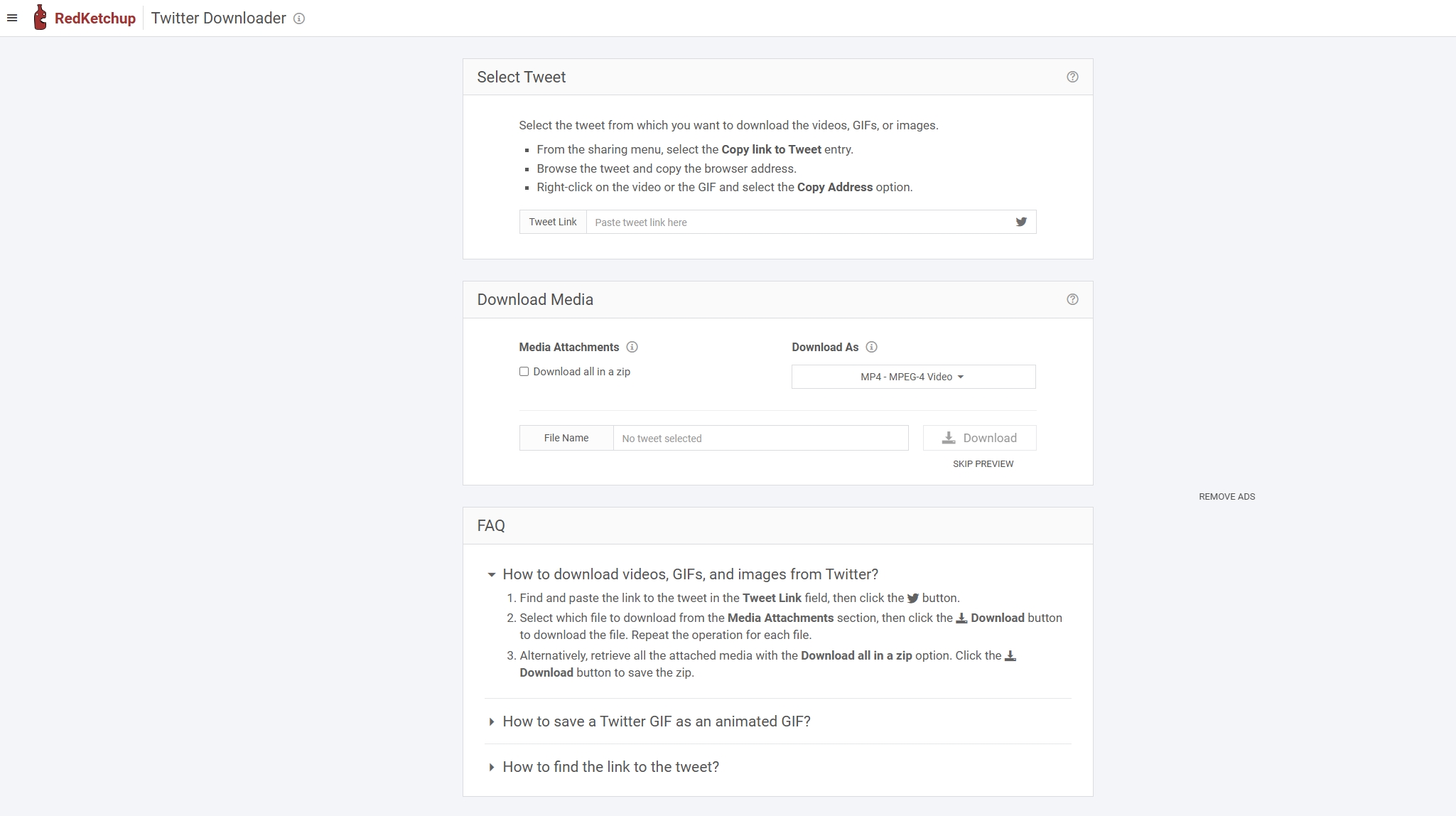
2. 用於大量下載 Twitter 媒體的瀏覽器擴展
如果您希望簡化下載過程,瀏覽器擴充功能將是一個很好的工具。這些附加元件直接與您的網頁瀏覽器集成,讓您只需點擊即可下載媒體。
- 媒體收穫 :Chrome 瀏覽器擴充程序,允許用戶直接從 Twitter 個人資料下載圖像、GIF 和影片。該擴充功能會自動偵測頁面上的媒體並提供一鍵下載選項。
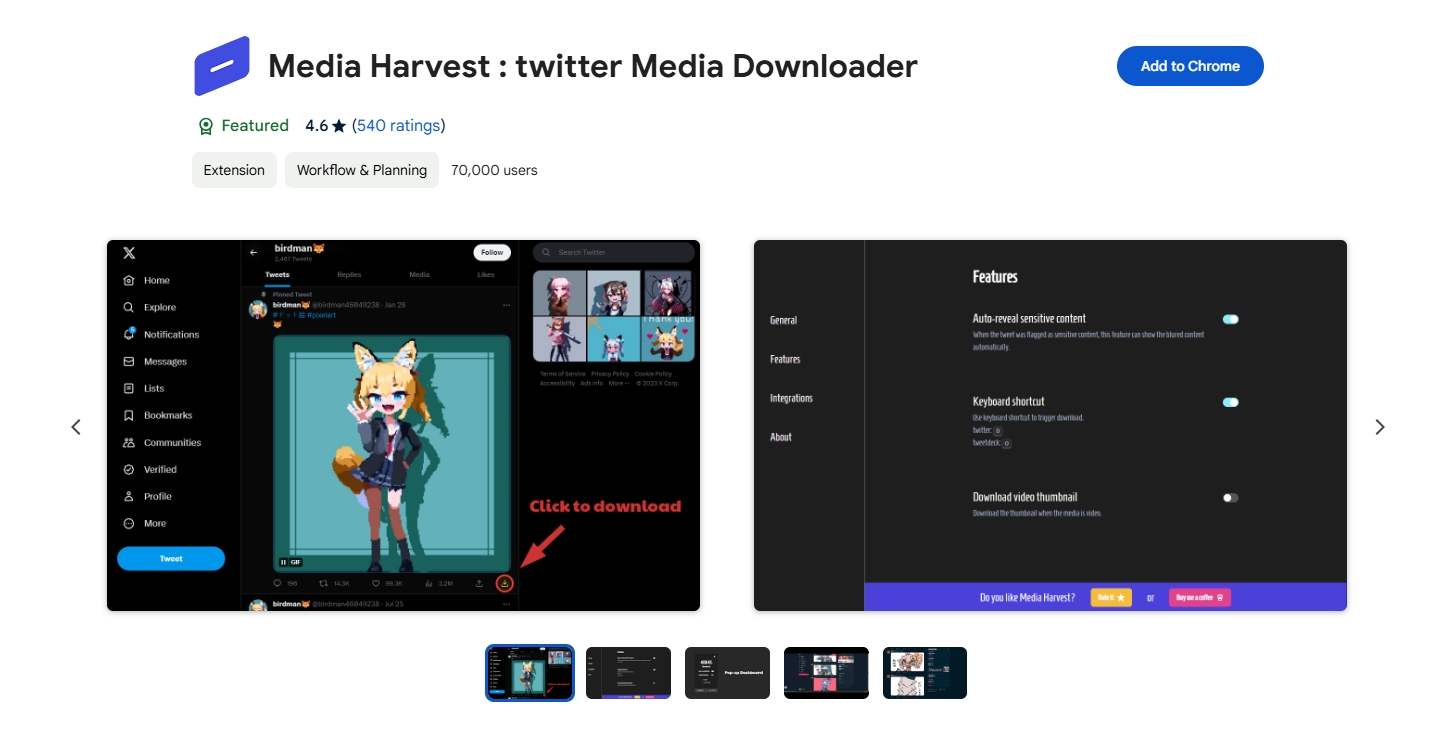
- 全部下載! :雖然不僅限於 Twitter, 全部下載! 是 Chrome/Firefox/Edge 的擴充程序,使用戶能夠從頁面下載所有媒體,包括圖像、影片和 GIF。此擴充功能具有高度可自訂性,適合從包括 Twitter 在內的各種網站下載媒體。
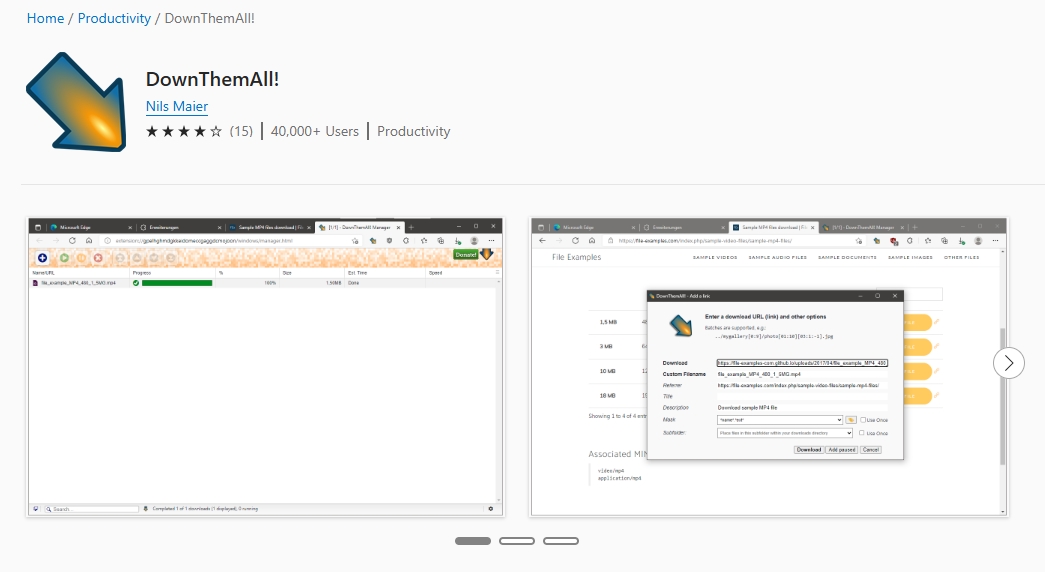
- Twitter 媒體下載器 :此 Edge 外掛程式讓您可以輕鬆地直接從 Twitter 下載媒體,而無需複製 URL。它在媒體旁邊添加了一個下載按鈕,以便您可以快速保存任何推文中的圖像、影片和 GIF。
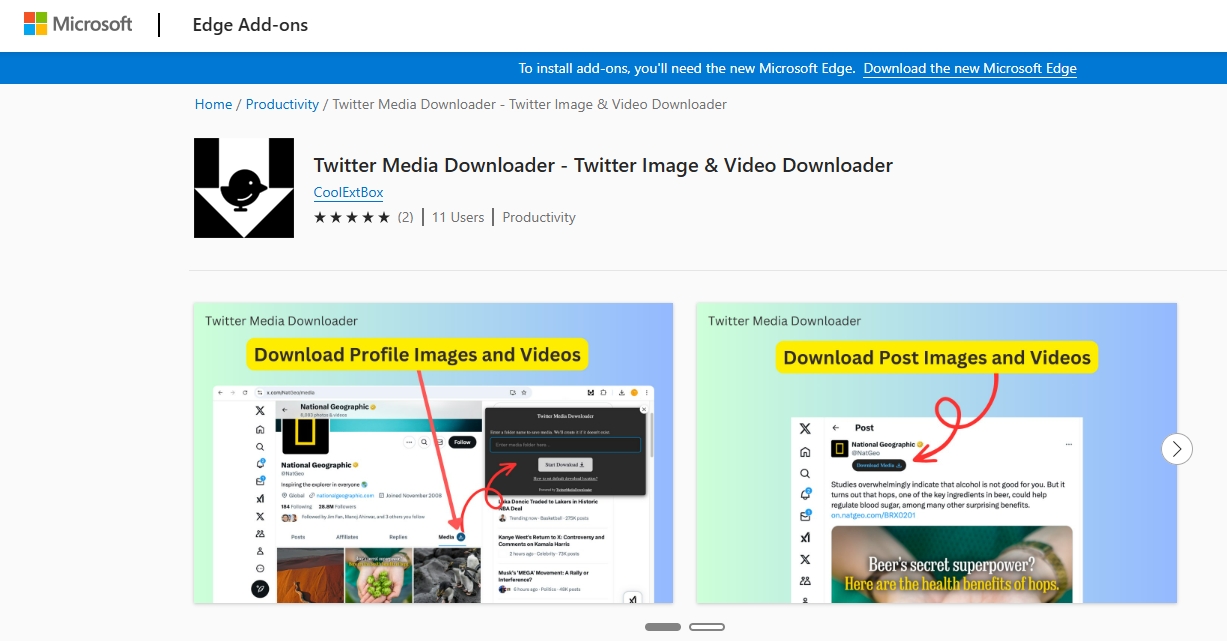
3. Twitter 下載器 GreaseMonkey
對於更高級的用戶, GreaseMonkey 是一個使用者腳本管理器,使您能夠為特定網站編寫或安裝自訂腳本。使用 GreaseMonkey,您可以自動執行從 Twitter 下載媒體的過程,從而完全控制要下載的檔案。
使用 GreaseMonkey,您可以建立或找到從 Twitter 中提取所有媒體並大量下載的自訂腳本。例如,可以編寫腳本來從特定主題標籤或帳戶中提取所有圖像、影片和 GIF。
- 工作原理 :安裝 GreaseMonkey,尋找或編寫從 Twitter 提取媒體的腳本,並執行它來下載檔案。
- 優點 :高度可自訂,非常適合想要自動化流程的技術嫻熟的使用者。
- 缺點 :需要編碼技能,並且可能需要根據平台變更進行更新。
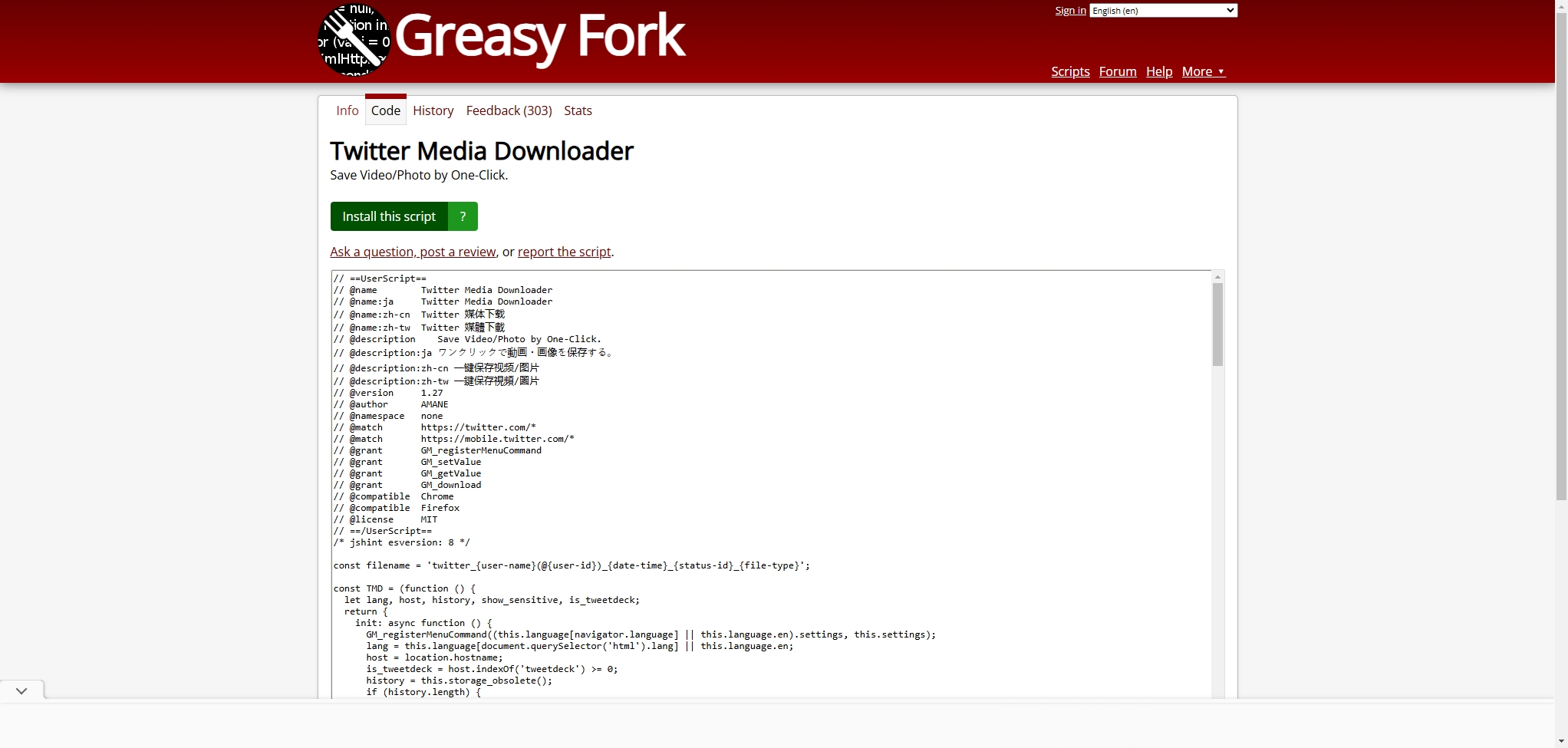
4. WFDownloader:下載媒體的另一個選擇
WFDownloader 是一個鮮為人知但功能強大的 Twitter 媒體下載工具。該軟體允許用戶貼上推文的 URL 來下載影片、圖像和 GIF。
- 工作原理 :將 Twitter URL 複製並貼上到 WFDownloader 軟體中,然後選擇媒體類型即可開始下載。
- 優點 :易於使用的介面和快速的下載。
- 缺點 :從帳戶或主題標籤批量下載的支援有限。
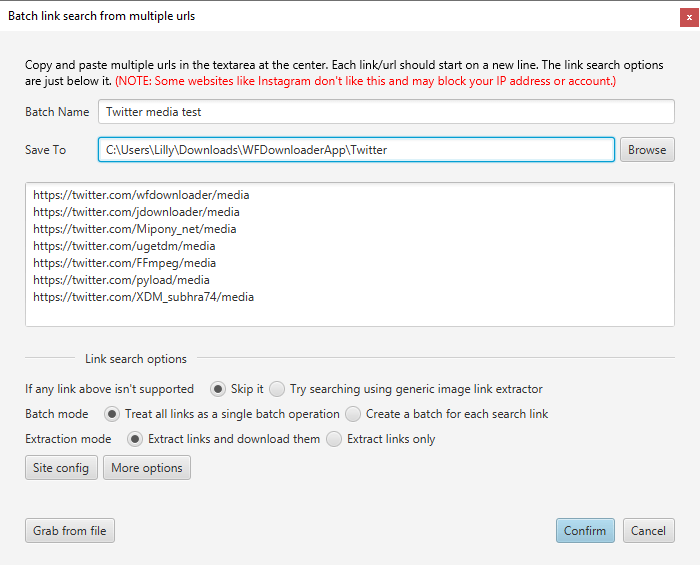
5. 最佳批次 Twitter 媒體下載器:Very Pro
當談到批量下載 Twitter 媒體時, 非常專業 是最好的工具之一。 Meget Pro 是一款先進的媒體下載器,旨在處理來自 10,000 多個網站的圖像、GIF、影片和音樂的大量下載。它允許用戶從 Twitter 個人資料、貼文和訊息中下載媒體,而無需手動點擊每個內容。
以下是有關如何使用 Meget Pro 下載 Twitter 影片和圖像的快速逐步指南:
- 造訪 Meget Pro 網站下載軟體並在您的電腦上設定程式。
- 開啟 Meget Pro,導航至 x.com 並使用您的帳戶登入以存取媒體。
- 找到並播放您想要從 Twitter 下載的視頻,選擇輸出品質/格式,然後點擊下載按鈕。
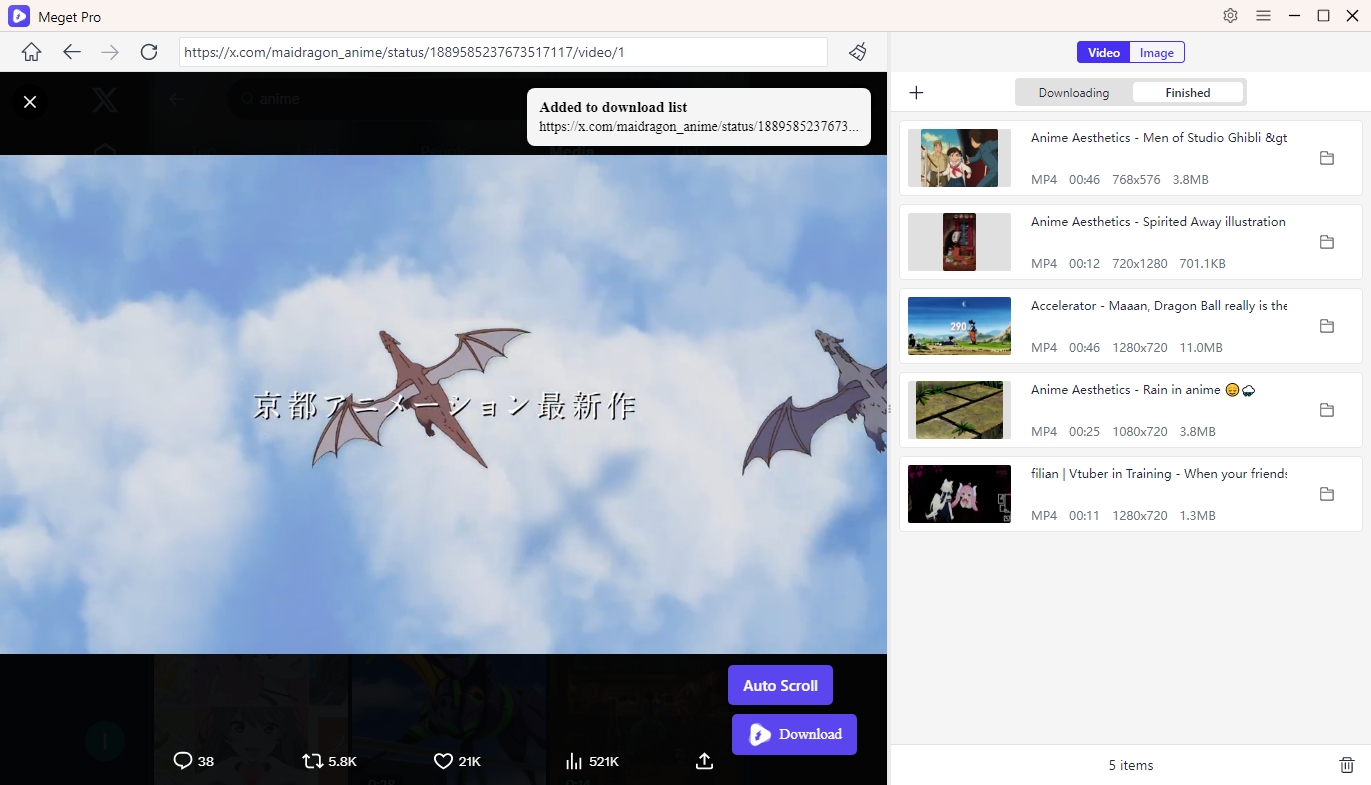
- 自動捲動頁面以從 Twitter 頁面加載所有圖像,然後根據圖像的大小或解析度進行過濾,然後批量保存。
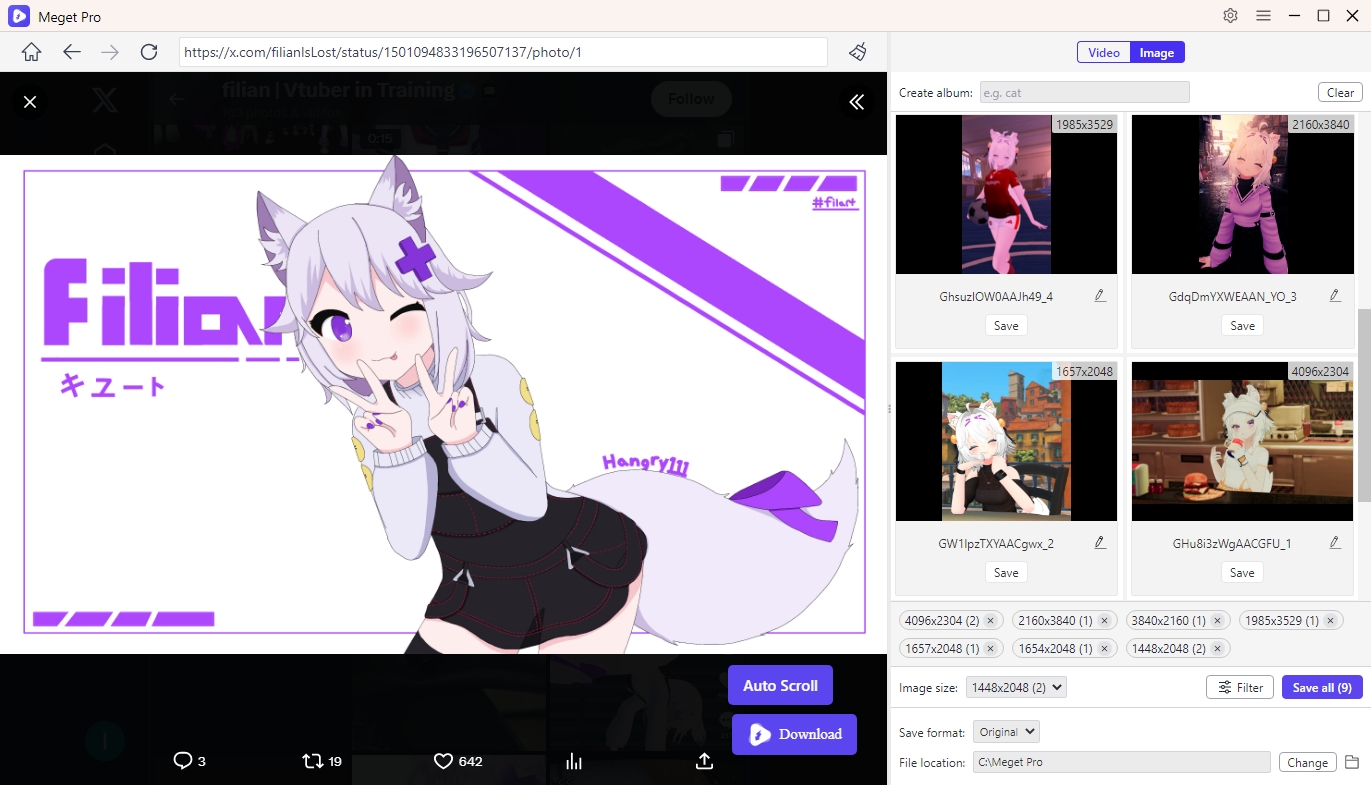
六、結論
如果您依賴手動方法、線上下載器或基本瀏覽器擴展,下載所有 Twitter 媒體可能是一項繁瑣的任務。對於大量下載,Meget Pro 憑藉其強大的功能、易用性和處理大規模下載的能力而成為最佳 Twitter 批量下載器。無論您需要從帳戶或標籤下載圖像、GIF 還是視頻,Meget Pro 都能提供無縫體驗。
我們強烈推薦 非常專業 對於任何想要有效率、高品質地從 Twitter 帳戶下載所有媒體的人來說。對於想要節省時間、提高生產力並確保以最少的努力獲得所需的所有內容的用戶來說,它是最好的工具。
