TikTok 的廣泛流行導致用戶可能想要下載和保存無數的影片。然而,TikTok 影片通常帶有明顯的浮水印,這可能會分散注意力或不受歡迎,尤其是在其他平台上分享內容時。 TTNote Video Downloader 是一款 Chrome 擴充程序,它提供了一種解決方案,允許用戶直接從瀏覽器下載沒有浮水印的 TikTok 影片。本文提供如何使用 TTNote 的指南,並深入探討了它的優點和缺點。
1. 什麼是TTNote影片下載器?
TTNote Video Downloader 是由 denote.net 設計的 Chrome 擴充程序,可輕鬆下載無浮水印的 TikTok 影片。透過直接整合到您的瀏覽器中,TTNote 無需單獨的應用程式或網站。安裝後,該擴充功能直接在 TikTok 頁面上提供下載選項,允許用戶無縫下載影片。
該擴充功能很輕量級,不需要複雜的設置,非常適合喜歡簡單、易於訪問的方式來保存影片的 TikTok 用戶。透過刪除 TikTok 浮水印,TTNote 提供了更乾淨、高品質的下載,非常適合共享或個人使用。
2.如何使用TTNote下載無浮水印的TikTok影片?
使用 TTNote 下載 TikTok 影片的過程很快,只需要幾個步驟。
步驟1 :開啟 Chrome 線上應用程式商店,搜尋「 TikNote – TikTok 影片下載與保護程序 ”並將擴充功能添加到您的瀏覽器;安裝後,它將出現在您的擴充欄中,使其易於存取。
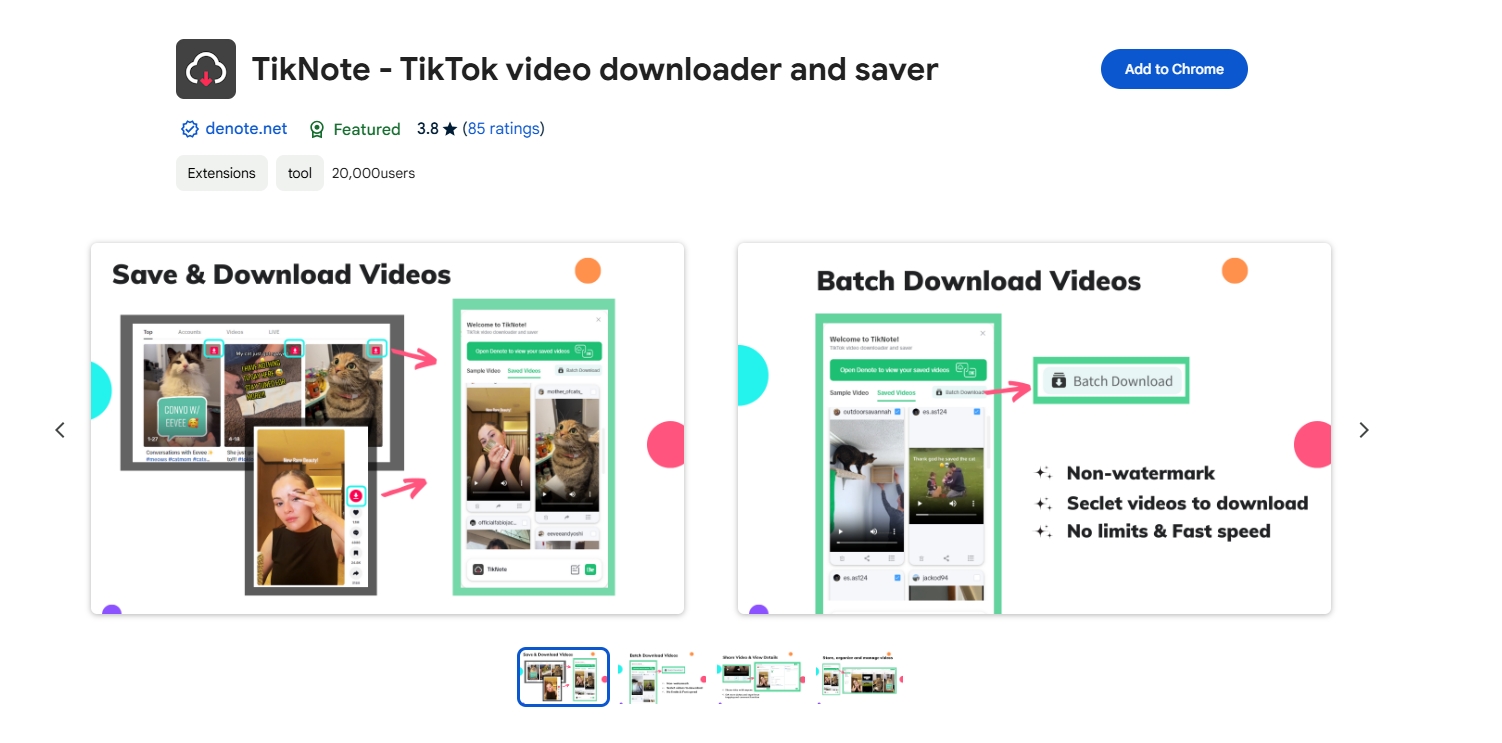
步驟2 :在新分頁中造訪 TikTok 網站並登入(如有必要)。 TTNote 會在每個視頻上添加一個下載圖標,您可以找到要下載的無水印視頻,然後點擊圖標將視頻添加到 Denote 的“ 已儲存的視頻 “ 列表。
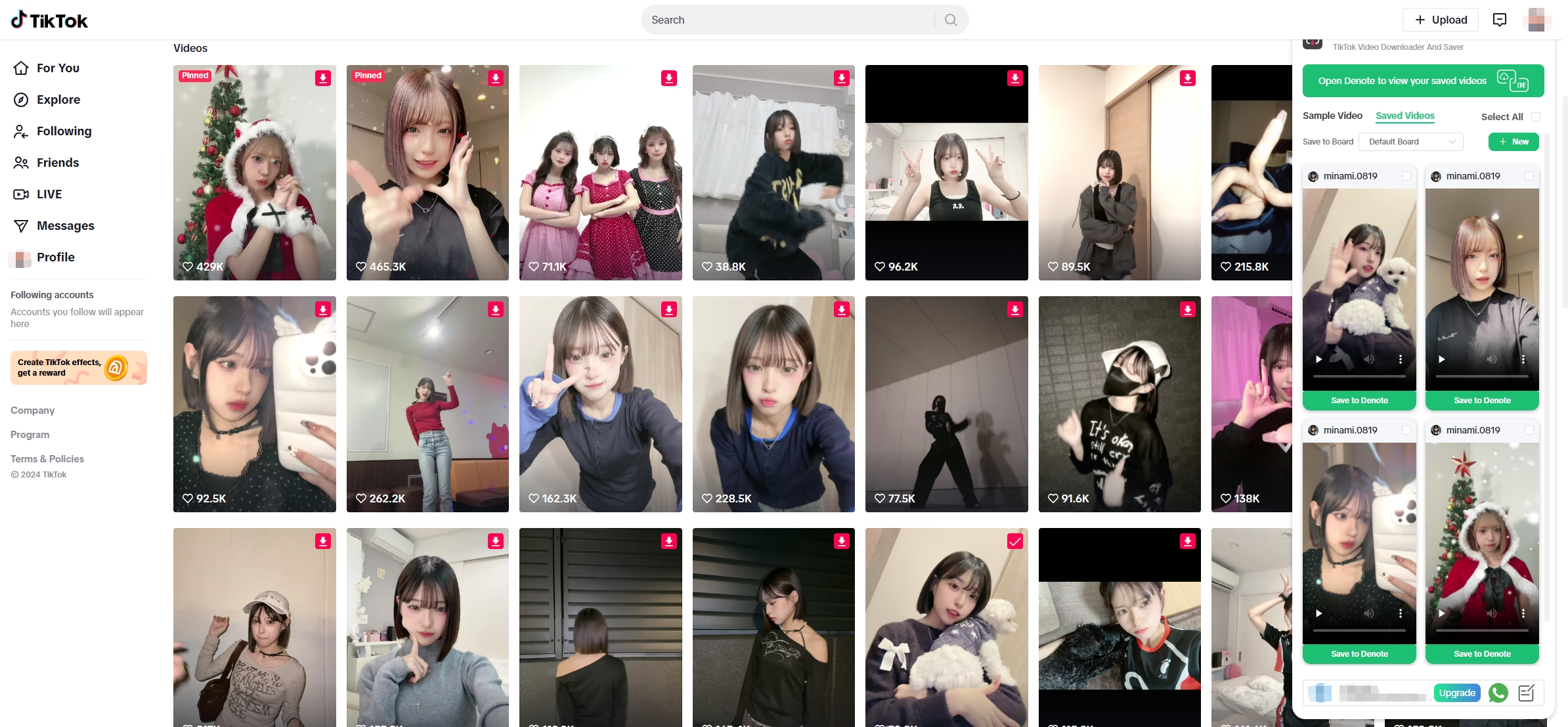
步驟3 :選擇您已儲存的視頻,然後按一下“ 大量下載 」圖示來下載這些沒有浮水印的 TikTok 影片。
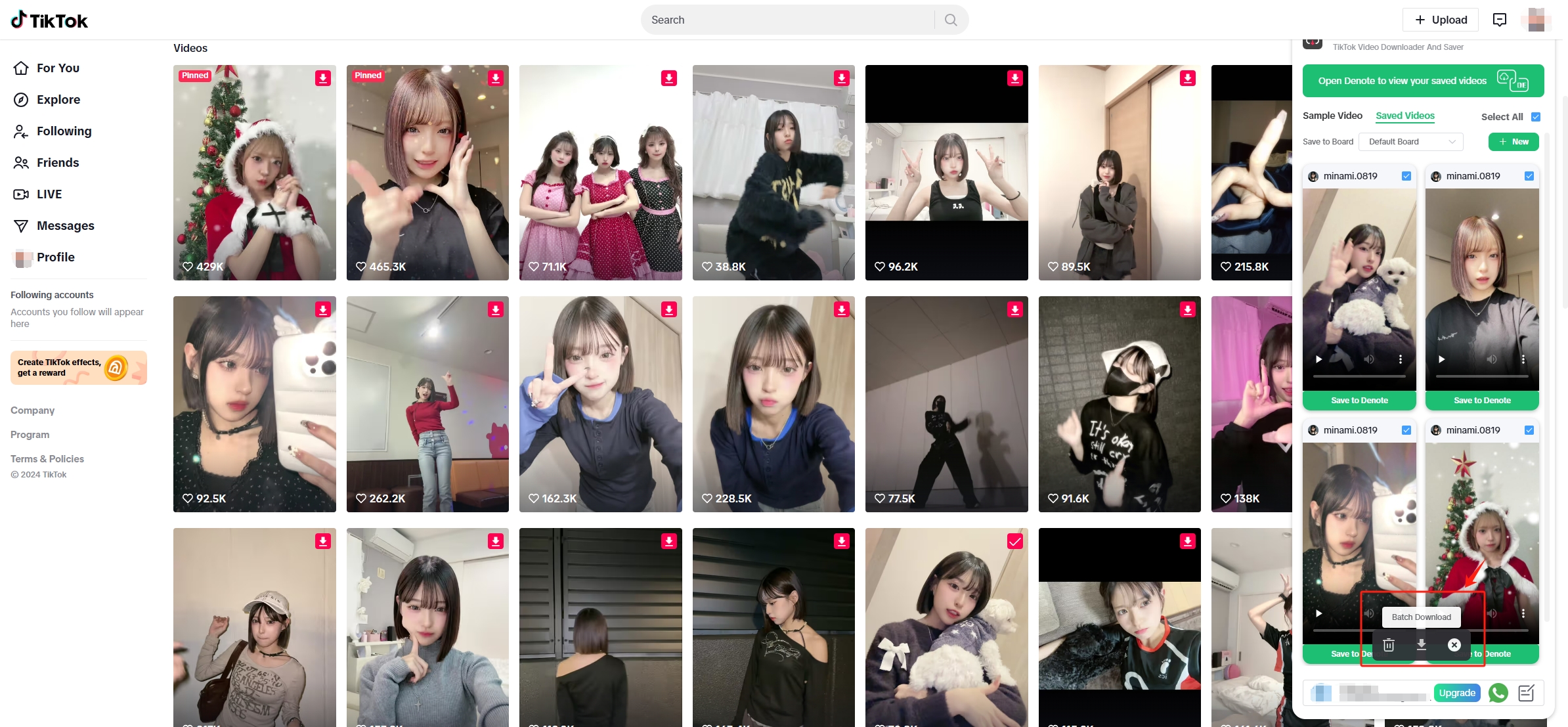
3. 使用TTNote影片下載器的優點和缺點
與任何工具一樣,TTNote 有其優點和一些限制。以下是其主要優點和缺點的詳細分析。
使用 TTNote 影片下載器的優點:
- 輕鬆整合: 直接在 Chrome 中運行,實現無縫下載。
- 無浮水印下載: 保存沒有 TikTok 浮水印的影片。
- 方便使用的: 設定簡單,易於初學者使用。
- 免費使用: 取得 TikTok 影片不收取任何費用。
使用 TTNote 影片下載器的缺點:
- 僅 Chrome 相容性: 僅限使用 Chrome 瀏覽器的使用者。
- 依賴網路: 需要有效的網路連線。
- 有限品質: 無法下載不同解析度的影片。
4.最佳無浮水印TikTok影片下載器 – Meget
雖然 TTNote 高效且簡單, 非常 是一款替代影片下載器,具有附加功能,使其更適合下載無浮水印的 TikTok 影片。 Meget允許用戶同時下載多個TikTok視頻,並保證高解析度下載。除了TikTok之外,Meget還支援其他10,000個網站的下載,使其成為內容創作者和具有廣泛下載需求的用戶的多功能選擇。
如何使用Meget下載無浮水印的TikTok影片:
步驟1 :下載最新的 Meget 安裝程式檔案並在 Windows 或 Mac 裝置上進行設定。
步驟2 :啟動 Meget 並快速設定您的下載和轉換首選項,包括格式、品質和檔案位置。
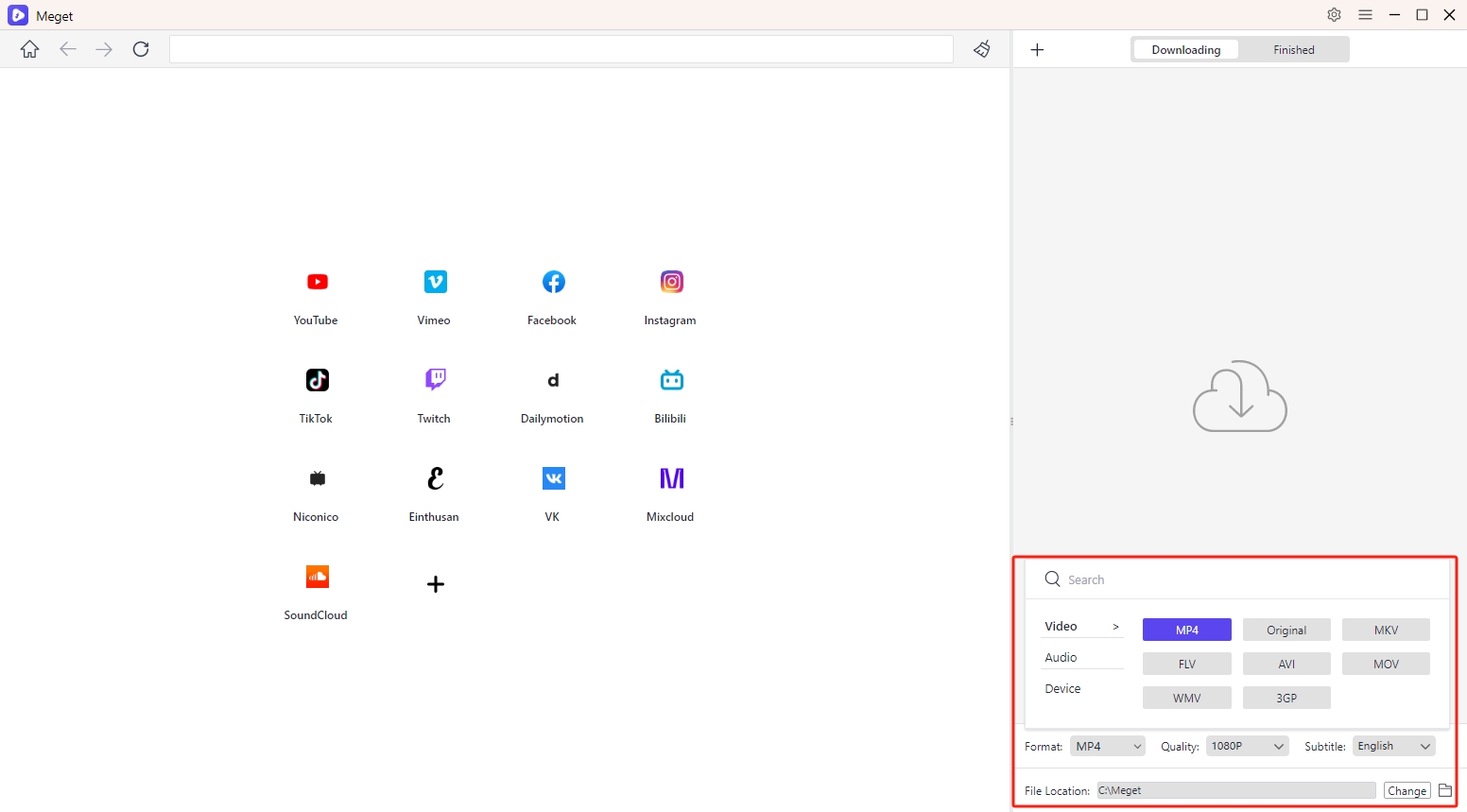
步驟3 :使用Meget的瀏覽器造訪TikTok網站,找到要下載的影片並播放,然後點擊下載按鈕將其新增至佇列。
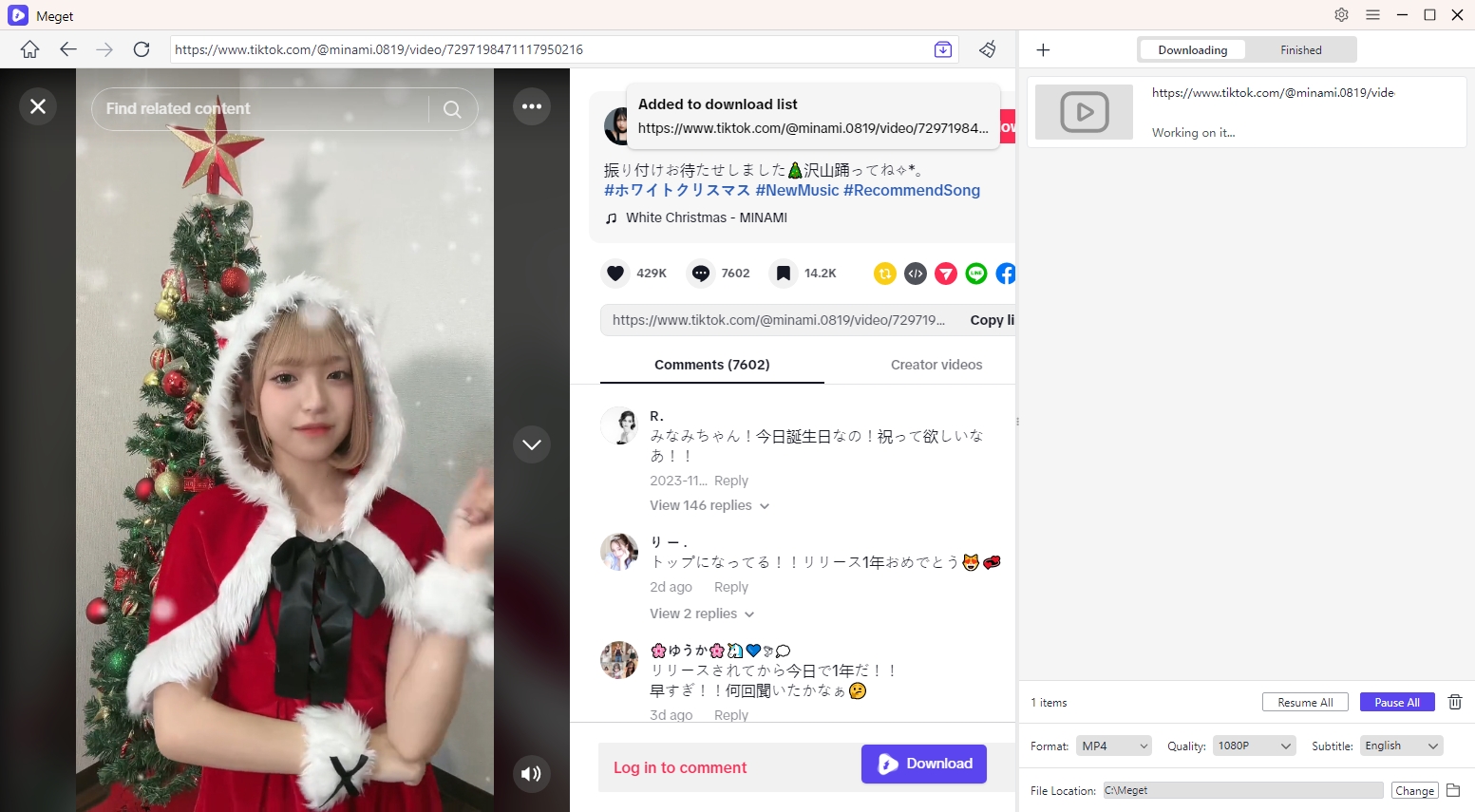
步驟4 :下載並轉換完成後,您可以開啟“ 完成的 ”選項卡可找到所有下載的沒有任何浮水印的 TikTok 影片。
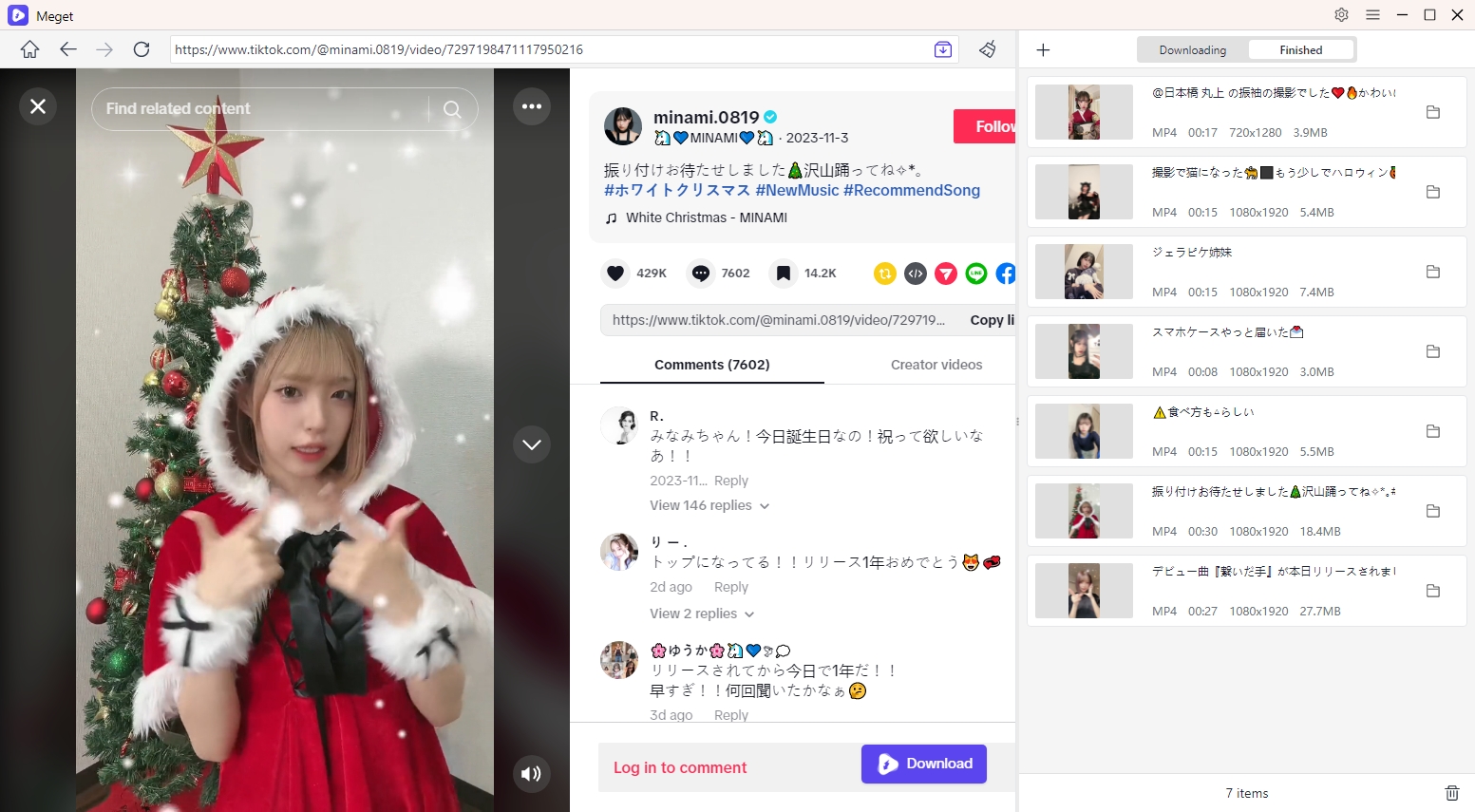
5. 結論
TTNote和Meget都是下載無浮水印TikTok影片的有效工具。 TTNote 的簡單易用使其成為只需要偶爾下載一些影片的用戶的好選擇。然而,Meget 的高級功能,包括大量下載、多平台支援和離線功能,使其成為頻繁用戶和內容創作者的絕佳選擇。
如果您正在尋找一種提供更多控制、品質和多功能性的工具,Meget 是建議的選擇。它提供與 TTNote 相同的乾淨、無浮水印的下載,但具有簡化下載過程的附加優點。無論您是保存單一影片還是多個文件, 非常 以最少的努力確保高品質、無浮水印的 TikTok 影片。
